A hash function is any function that can be used to map data of arbitrary size to data of a fixed size. The values returned by a hash function are called hash values, hash codes, digests, or simply hashes. Hash functions are often used in combination with a hash table, a common data structure used in computer software for rapid data lookup.
If you happen to need a non cryptographic hash function (and you might need it even if your are using languages that have builtin hashtables like java or c++ ) here are some references taken from various parts:
Interesting comparison of different hash tables :
http://www.eternallyconfuzzled.com/tuts/algorithms/jsw_tut_hashing.aspx
Some more hash functions here :
http://www.cse.yorku.ca/~oz/hash.html
Some really interesting benchmarks strchr.com/hash_functions by Peter Kankowsky.
And again hash benchmarks sanmayce.com/Fastest_Hash/.
Hash benchmarks in Rust by https://medium.com/@tprodanov/benchmarking-non-cryptographic-hash-functions-in-rust-2e6091077d11
And more benchmarks : https://medium.com/logos-network/benchmarking-hash-and-signature-algorithms-6079735ce05
Some (a mininum set) benchmarks ran using random keys of random len, 1.5 multiply factor on hash size, next power of 2 hash sizes :
Tests are run on random keys
--- hash_function speed on random long (100-350) keys
Keys HashFunc HashSize AvgTime(ns) Collisions LongestChain DimFactor
1000000 djb_hash 4194304 191.03 110620 6 1.500000
1000000 murmur64a_hash 4194304 60.87 110830 7 1.500000
1000000 wyhash_hash 4194304 36.69 110170 5 1.500000
1000000 elf_hash 4194304 444.25 110488 5 1.500000
1000000 jen_hash 4194304 143.90 110471 5 1.500000
1000000 djb2_hash 4194304 189.63 111048 6 1.500000
1000000 sdbm_hash 4194304 247.92 110087 6 1.500000
1000000 fnv_hash 4194304 247.87 110170 6 1.500000
1000000 oat_hash 4194304 309.55 110538 6 1.500000
--- hash_function speed on short keys (10 to 45 char len)
Keys HashFunc HashSize AvgTime(ns) Collisions LongestChain DimFactor
1000000 djb_hash 4194304 31.14 110363 6 1.500000
1000000 murmur64a_hash 4194304 28.24 110264 6 1.500000
1000000 wyhash_hash 4194304 21.84 109798 5 1.500000
1000000 elf_hash 4194304 49.88 110845 5 1.500000
1000000 jen_hash 4194304 33.28 110541 5 1.500000
1000000 djb2_hash 4194304 31.21 110664 6 1.500000
1000000 sdbm_hash 4194304 35.60 109906 6 1.500000
1000000 fnv_hash 4194304 35.59 109940 6 1.500000
1000000 oat_hash 4194304 43.28 110123 6 1.500000
Tests done with the hash table code you can find github.com/paulborile/clibs
And last a research study for SIMD optimized hash functions : arxiv.org/pdf/1612.06257.pdf some theory and code github.com/google/highwayhash/blob/master/c/highwayhash.c. The all use the vector extensions present in gcc.

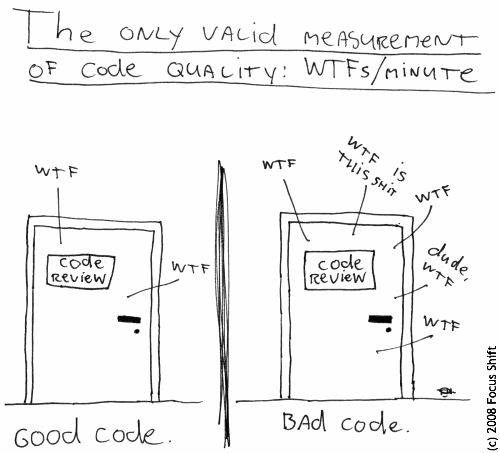


 There where times when you had to write C/C++ code and find all the bounds errors and memory leaks by hand or with ancient tools (who remembers Purify?). Valgrind introduced a lot of features but sanitize features added in gcc/clang are just awesome (thanks
There where times when you had to write C/C++ code and find all the bounds errors and memory leaks by hand or with ancient tools (who remembers Purify?). Valgrind introduced a lot of features but sanitize features added in gcc/clang are just awesome (thanks